shoc News Reader
Release go2signals 24.2
by Rolf Haenggi

The latest version contains several functions that improve the functionality and quality of the software.
Signal Analyzer
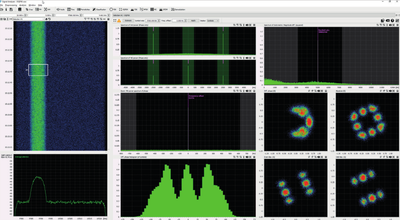
OQPSK Analysis
This template adds measurement functions specialized for OQPSK modulation analysis. The template includes analysis of the spectrum of the multiply squared signal with marked positions of the expected peaks, measurement of the symbol rate adapted to OQPSK, frequency correction analysis for absolute IQ display, difference phase histogram analysis and absolute and difference IQ display.
Outstanding is the new function of the absolute IQ display of even and odd symbols for checking the signal against QPSK signals without symbol offset.
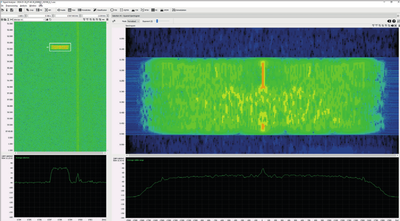
Squared Sectrogram
During a transmission, PSK-modulated signals often change their valence (e.g. from 2 to 4 or 8). With this new template with signal squaring and spectrogram analysis, it is easy to check for this behavior.
Since this is a typical behavior of some known communication signals, it is relatively easy to identify them with a high degree of reliability.
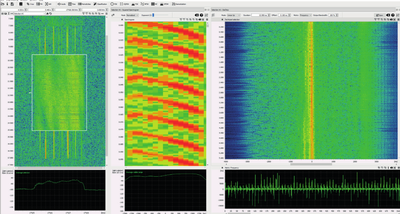
Prep-Processing Module Dechirp
This pre-processing module allows the demodulation ("de-chirping") of signals with a linear chirp modulation (up or down). A new analysis window is started with the demodulated result as the input signal. In this way, it is possible to perform a fully-featured analysis for an existing in-chirp modulation.
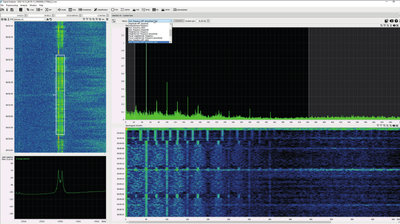
Module Symbol Rate
The "Symbol Rate" measurement module offers various methods for estimating the symbol rate. A spectrogram analysis has been added to this module to show the behavior of the symbol rate over time.
go2MONITOR
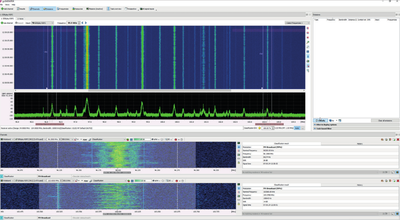
Extended Wideband Input Bandwidth
go2MONITOR 24.2 supports the full receiver bandwidth. The software is only limited by the available hardware (e.g. receiver, driver, CPU performance, memory capacity/speed, etc.). The maximum supported bandwidth is up to 200 MHz.
Manual channels can be set in the entire input band, even outside the bandwidth of the broadband classifier. A powerful laptop can coherently process a few MHz of the input. Larger frequency ranges can also be monitored by stepping or scanning.
The bandwidths of the Wideband Classifier are:
| Option | HF | VHF/UHF |
| Standard | 1 MHz | 5 MHz |
| WCL-10 | 1 MHz | 10 MHz |
| WCL-20 | 2.5 MHz | 20 MHz |
Larger classification bandwidths require a multiple of the WCL-20 options
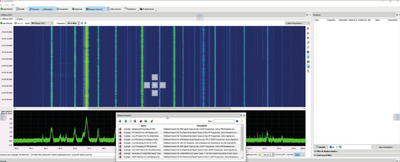
Window Configuration with Extended Docking Function
The layout of go2MONITOR can be customized by simply docking and undocking the windows. A small icon now appears showing the possible docking positions.
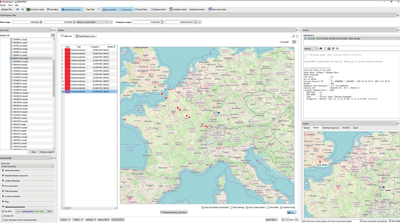
Transmitter Tracking Function
With go2MONITOR, you can further evaluate the decoded results and view, edit or discard them before exporting.
For example, to extract the position data, the software has a post-processor function that runs after the signal has been received and extracts the information.
This function is available for all signals (modem types) with position data. It is also possible to receive the information from a connected direction finder (DF).
SOMO
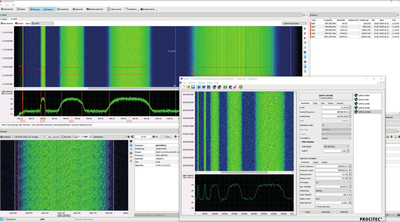
Configurable Output Sample Rate
In SOMO, we can now configure the output sampling rate, whereby output bandwidths of the signal generator of up to 10 MHz are possible (depending on the hardware).
For example, a signal scenario with five QAM16 modulated signals with different symbol rates in the 5 MHz range can be generated and streamed. The entire scenario can be classified with go2MONITOR.
Classifier
- QAM 8, 16, 32, 64, classification of signals up to 12.5 MBd
- FM-PSK 2, 4, 8, 16, classifier for primary FM modulated PSK signals
Decoders & Demodulators
Demodulators:
-
PSK data supported, improved robustness of clock recovery
-
"Instant solver", adaptive blind for:
- PSK 2,4,8,16 AB
- DPSK 2,4,8,16 AB
- QAMn (single channel only)
- ALE4G: new special demodulator
- FSK demodulators: obsolete oversampling modes removed
Decoders
- ALE-4G, new decoder
- NXDN: improved performance of automatic key calculation (scrambler encryption)
- Detection and extraction of compressed zip or bzip2 files in the following decoders:
- STANAG-4539
- STANAG-4539 HDR
- STANAG-4415
- DMR / DMR continuous
- If the checksum fails, data is not discarded to enable the decoding of special signals
- Parse GPS position data from Alinco devices
- Output of „idle“ in the decoder status per slot during idle signal phase
- Decoding of down-link burst signals (non-continuous)
- Decoding of UDP port 5016 (ETSI text messaging) improved
- CIS-36-50
- Split sync sequence in actual sync and priority
- Reduced false positive detection
- added variants with shift of 75Hz and 125Hz
- AIS: decoding of inshore protocols
- CHN MIL 64FSK: improved frequency offset tolerance
- HFDL: update system table to version 52
- Link 11 SLEW: improved burst end detection
- VDL2: updated ground station list
- Decoder package: add Python version to error message if the Python version of the decoder does not match
New Decoder Detection
- Thales HFXL
- HARRIS RF-5800 Digital Voice
- MAHRS
- PSK-8 2400Bd Data Modem 120ms
- CHN MIL 8PSK 1627Bd
- CHN MIL 32FSK
- CIS BPSK 1200Bd
- CIS Selcal FSK 150/200
- CIS-75 FSK 75Bd 200/250/500Hz
New pyDDL Functions
- Decoder execution via python script: production memory does not have to be imported manually
- Convert_symbols: keep metadata (optional)
- Bitbuffer: removed obsolete bitwise functions
Receiver Support
- Rohde & Schwarz EM200
More
- Added support for ’Classification Profiles’ to be able to adapt spectrum calculation properties and wideband classification settings to specific frequency ranges or use-cases
- Redesigned UI elements for selecting and manipulating UI perspectives
- Result XML Export/Import format changed to enable easier integration in other systems.
Old result exports cannot be imported anymore. - Application Settings dialog redesigned to better separate UI settings from System settings.
In distributed systems, all system settings are now stored in the system itself, providing that UI does not have to be started in order to apply the settings. - Option for audio demodulation in ResultViewer to enable playback of the signal part related to the selected result only, instead of playing the whole signal from the beginning.
- Audio demodulation in ResultViewer now considers detected nominal frequency as default audio frequency even if auto mode is not used.
- String filtering in ResultViewer can now be parameterized to be case insensitive
- Standalone ResultViewer (go2MONITOR Result) now includes map server settings in its settings dialog
- The last state of the ’Show only rows with data’ option in a context menu of the Result Detail in ResultViewer is now stored permanently
- go2MONITOR Result (ResultViewer standalone) now includes a command-line interface to automate its operations by using Python-API, similarly as in go2MONITOR UI
- Python based command-line options of the UI have been improved and better documented in the manual
- Post-processing for ADS-B signals is now included, including extraction and display of the airplane positions
- Clear filter function in ResultViewer can now be customized by the user to define which filter settings will be applied if the filter is cleared
- Application settings now include an option to determine if the frequency selected in the channel in decoding mode will be considered as nominal or center frequenc
- In Result Export in Scheduler, user can now specify which flag should be used to mark results which has already been exported. That enables using multiple scheduler Result Exports at the same time on the same data
- Auto-zoom function of the map component now uses system position as default position and uses improved logic
- New map display options in ResultViewer, Table view. It is now possible to display sender positions with fading effect to visualize their order (for example, sender movement), or without labels, to make sure that markers are not covered by labels
- Function ’Open directory’ for single files inside Result Detail, now highlights that file in the opened Explorer window
- Signal file name is now stored into the Source field in the database for all results from that file, if the file was used as channel input. This function was available only in Bulk File Processing in previous versions
- UI will now close automatically if there is no connection with the system after 5 minutes
- Removed obsolete ’CIM export’ function
- Find emission function renamed to ’Classify’
- Base station coordinates are now extracted from HFDL/VDL2 decoder results and stored in the database as sender positions in case of base station signals
- Because of modulation name changes throughout the product, some old AMT task exports may not be compatible with this version anymore. This will be the case if Modulation type trigger was used, involving specific voice modulation selection (AM, USB, ...) or FM-Radio modulation type.
