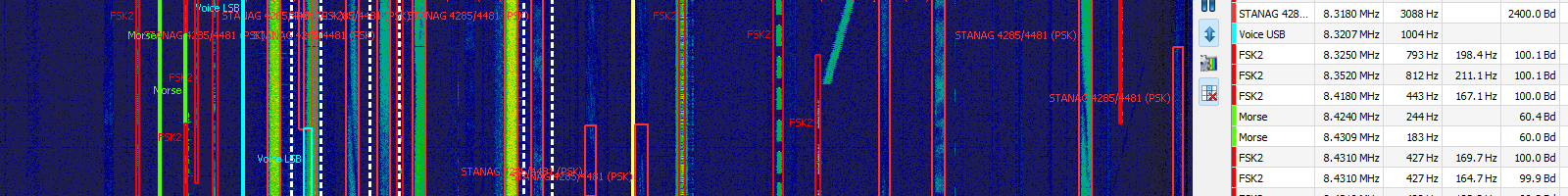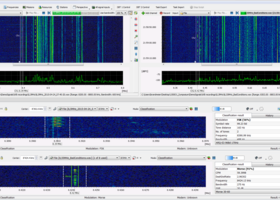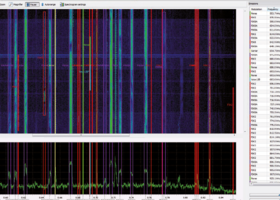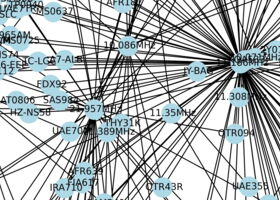go2signals go2MONITOR

With go2MONITOR you have a software tool that covers the entire workflow in the area of radio signal monitoring and COMINT. The software is modular, configurable and scalable, and can be customized to meet your exact needs.
Manual processing of intercepted communications is too expensive, too slow, insecure and incomplete. In this situation, an automated, flexible and extensible approach must be used with reasonable effort and at an affordable cost.
Key Facts
- HF, VHF and SHF all in one package
- Fully automatic signal processing of data and voice signals on multiple channels
- Simultaneous automatic AND manual monitoring with parallel classification of signals
- COTS hardware (computers, receivers)
- Multiple coherent wideband inputs
- Bandwidth up to 1MHz for HF and 5 MHz for VHF/UHF (Optional 2.4 MHz for HF and 10/20/XX MHz for VHF/UHF)
- Panorama overview (depends on receiver)
- Large, expandable decoder library
- Stay up-to-date with two updates per year
- Windows or LINUX
Features
Multi Wideband Signal Input
go2MONITOR is ready to run two (more on request) multiple wideband inputs side-by side in one application. The wideband inputs can come from multiple receivers like:
- PLATH SIR 2115, SIR 511X receiver
- IZT R3xxx (4 channels)
- WiNRADiO G39 (2 channels)
For decoding, the narrowband/production channels can be setup completely independent, giving full flexibility.
Tabs are used to show multiple receivers (to safe space) or receivers can also be displayed side by side.
Typical scenarios:
- Work with multiple receivers connected to different antennas (different locations, directions, polarization, etc.) and select the best one for decoding.
- Monitor HF and VHF/UHF at the same time using different receivers
- Monitor multiple frequency ranges at the same time and use the available decoding channels according to your requirements.
- Simultaneous decoding/recording from one receiver and additional playback of recorded files. Even during monitoring you can start working on recorded files.
Classifier
The classifier is an important component in non-cooperative communications monitoring in which a listener desires to intercept unknown signals.
go2MONITOR contains a multi-stage classifier with the following functions:
- Detection of all signals in the available frequency range
- Modulation type classification
- Detailed signal parameters measurement
- Pre-classification of some protocols
go2MONITOR offers different tools for automatic tuning and decoding of signals, a big advantages compared to other decoders where you are fixed to one work flow.
The tools used are:
-
Continuous narrow-band classifier (provided in the production channel)
-
Snapshot classification, provided in the spectrum (spectrogram/FFT) display
- Continuous wideband classification provided in the spectrum (spectrogram/FFT) display in Automatic Monitoring and Tasking (Option) mode
-
Recognition and Decoding (provided in the production channel)
The production channel uses a configurable list of decoders and checks in parallel which one of these decoders is matching the received signal. - Classification, Recognition and Decoding
With the information (modulation, symbol-rate, shift etc,) of the classification, a dynamic modem list is prepared. Then this list is used for Recognition and Decoding
Decoder

A production channel uses a configurable list of decoder/modems. The best match is selected for decoding. The signal is demodulated, decoded and the results are displayed.
- Reliable recognition, demodulation and decoding of data signals and voice signals
- Determination of technical parameters for display and decoding
- Processing of signals without loss
- Extraction of information about the transmission protocol, meta data, time-stamp
- Signal decoding down to the content like text, audio, binaries etc.
- Storing the output to files/database
- Extendible by the customer (Universal demodulators, PYTHON Decoder Description Language)
- Adaptive demodulators and soft-decision decoding
The result display shows the collected results in detail and can be configured using the Extensible Style sheet Language (XSLT). Up to eight production channels can be used in parallel in manual mode, up to a few hundred in automatic mode.
ResultViewer
All results are stored automatically in a PostgreSQL database. There is no need for the user to explicitly “save” results!
The ResultViewer shows the following information:
-
Recognized decoders
- Wide-/Narrow-band classification results
-
Content: Decoder output, demodulated audio, binary
- Meta Data, System Data, Classification results
- Recorded wide-/narrowband IQ-data
- GEO information on a map
Data export is possible into a CSV file for further processing with Excel or another application. It is possible to export all data or only a subset of data created using filter/structure/sorting/masking.
You can add your own export functions in Python to create e.g.:
- Emails
- Word documents
- Reports according to your organization requirements
- shoc Network Analyzer
- ...
Views:
- Table View:
- All information available for the current filter/structure are display in a table. The column selection and the sorting and filtering can be changed
- Graphic View
- The Time/Frequency view shows the same results as the table view, but in graphical form
- Map View
- The position of the system and transmitter are displayed on a map
- Received geo location information from HFDL, AIS, etc. are extracted (PYTHON scripting, can be modified) and displayed on the map
- Direction finder, DF. The interface to the DF can be done by using PYTHON scripting and the data displayed on the map.
Bulk File Processing
You can process recorded signals directly from specified folders with predefined options.
It is possible to monitor folders and process new files automatically. This allows easy connection of go2MONITOR to existing tools and systems from TCI (Blackbird), IZT, CRFS, decodio etc.
Advantages:
- Straightforward integration into existing system (no programming required)
- An external source creates recording of signals and stores them in the files system
- Files gets automatically decoded
- Files are decoded at full speed (depends on license)
- Results are stored in the database
- Operators use ResultViewer to access results, the output can get further processed by operators or additional software
Options
MIL & PMR Option
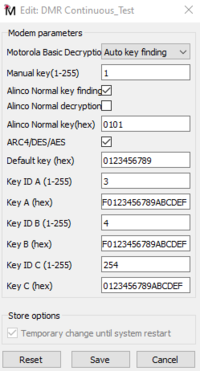
MIL Option
Decoder for MIL, STANAG, LINK-11 etc. are optional and require End User Certificate EUC) outside Germany.
Please refer to the specifications for the list of MIL decoders.
PMR Option
Decoder for TETRA, TETRAPOL, NXDN, PMR, APCO25 etc. are optional and require End User Certificate EUC) outside EU.
Please refer to the specifications for the list of PMR decoders.
Export Permission (EUC)
For the options MIL and PMR an export permission must be granted by the German authorities. An End User Certificate (EUC) is required. Please download this document here: https://www.procitec.de and send it back to us. You can also find an instruction on the PROCITEC homepage how to fill the EUC. If we can assist, please do not hesitate to contact us.
AMT, Automatic Monitoring & Tasking Option
This AMT option provides user-configurable, mission and task-based automatic signal search. Depending on the tasks, signals are detected, classified, demodulated and decoded automatically.
- There is a wizard for defining missions, in which the necessary tasks are defined.
- The results are stored in a database for further evaluation
- An advanced ResultViewer shows a tabular or graphical representation of the stored data.
After starting a mission, the display shows the spectrogram, FFT and the task activities. The task activities gives a you an overview about the number of signals monitored and the signals waiting to be monitored. Already during automatic monitoring, the results can be viewed and analyzed in the ResultViewer
It is possible to run automatic and manual channels side-by-side
Missions can be defined as "offline processing". This separates the real-time part (recording) from the processing part (narrow-band classification and decoding) and allows faster processing than real-time.
Different tasks require different arrangements of go2MONITOR.
Creating "Missions and Tasks" is supported even in small, mobile monitoring solutions. The task type ‘Live Processing’ is a standard feature in every go2MONITOR version, giving you access to missions and tasks in snapshot mode but the advanced functions require the option "Automatic Monitoring and Tasking (AMT)".
WCL, Wideband Classifier & Input Option
The option “Wideband classifier & input“ extends the signal input bandwidth and the continuous, real time wideband classifier up to 2.4 MHz on HF and 10 or 20 MHz on VHF/UHF.
It is possible to automatically detect, measure and determine modulation type for all signals in the available frequency range. The results are displayed in the GUI and can be used as an input for further processing.
Two additional operating modes for wideband classification are provided:
Stepping
This mode can be used with all supported wideband receivers. The frequency ranges required by active tasks are processed in a round-robin algorithm. The wideband receiver stays on each fixed frequency range for a defined period of time, performs detection, classification and task actions and then proceeds to the next frequency range.
Scanning
This mode is possible only if the wideband receiver can provide fast panorama scan function (e.g. IZT R3xxx).
First, a wideband scan is performed in the range covering the frequencies required by the active tasks and fast energy detection is performed. The system checks whether any of the detected frequencies with energy fit to any of the active tasks.
WBR, Wideband Recording Option
With this option go2MONITOR is able record up to 10 or 20 MHz wideband IQ data in real time from the receiver without quality loss on hard-disc. A separate wide band recording component is used.
You can schedule, review and edit your recordings in the recording editor. Select and mark signals or a group of signals to be processed. It is possible to export a single signal or a selection of signals to a new file, usable as new input in go2MONITOR.
The FFT of the recorded spectrum is stored together with the IQ data to provide fast spectrum display and navigation.
For bandwidths >= 20 MHz and longer asuf records, a separate server with a powerful hard disk array (RAID) is normally used.
NRC Narrowband Receiver Control Option
With the NRC option it is also possible to assign hand-off receivers directly to an operator.
- The advantage of additional good narrowband receivers is:
- Better sensitivity
- Use of special antennas
- Monitoring of fixed frequencies
- Narrowband receivers consume less resources, as no DDC is required
- Monitor signals in different frequency ranges
WMPC, Wideband Multi Production Channel Option
This feature extends go2MONITOR to produce 16/32 (or up to a few hundred) of channels within the frequency range of the wideband receiver in parallel.
"Offline processing" can be selected for the processing channels. This separates the real-time part (recording) from the signal processing part (narrowband classification and decoding). The recorded files are then processed at approx. 4 times the speed.
HOPD, Hopper Detection Unit Option
This option offers automatic detection of frequency hopping spread spectrum (FHSS) signals in I/Q data streams.
- Up to 1000 hops/s in VHF / UHF
- Automatic measured parameters like dwell time, hop bandwidth, hop rate, ...
- Signal input IZT R3xxx, SIR51xx, SIR21xx, PROCITEC streaming format
- Requires AMT
- Requires WCL for BW>1MHz
The Hopper Detection Unit detects frequency hopping emissions inside multiple frequency bands.
The software consists of:
- several subband processors, each processing one receiver subband
- a hop combiner that combines the results from all subband processors and places the output in the ResultViewer
- If the component detects a frequency hopper (FH) it will be reported including the corresponding hop parameters
Type of Integration
API & ICD

The remote control interface offers all necessary functions to integrate go2MONITOR into your application.
ADVANTAGE: Your product will be on the market sooner and you won't have the risk and cost of in-house development.
- Remote Control of the software via TCP/IP
- Interface Control Document (ICD) available
- API for C++ and Java with samples
- Directly access all result files stored in the file system or SQL database
- Streaming with PLAT/PROCITEC protocol, VITA49 or PXGF
- Special integrator training/introduction
PYTHON Scripting
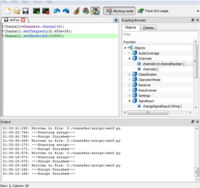
- Create scripts by programming
- Interface to additional software/hardware (direction finders DF, external tools, antenna switches etc)
- Place buttons on the button bar
- Decoder and scripts can run side by side.
- Use scripts for:
- Data structuring
- Data analysis
- Data import/export
- Reports
- E-mails
- Send commands from the command line or from batch files to go2MONITOR.
- Nice for simple automation
Bulk File Processing

You can process recorded signals directly from specified folders with predefined options.
It is possible to monitor folders and process new files automatically. This allows easy connection of go2MONITOR to existing tools and systems from TCI (Blackbird), IZT, CRFS, decodio etc.
Advantages:
- Straightforward integration into existing system (no programming required)
- An external source creates recording of signals and stores them in the files system
- Files gets automatically decoded
- Files are decoded at full speed (depends on license)
- Results are stored in the database
- Operators use ResultViewer to access results, the output can get further processed by operators or additional software
Training
- Specialized integrator training
- Understand internal program processes, standards, protocols, and functions
- Developer level discussion and networking
- Personalized services at expert level
- Booking specific customizable support levels
Training
- Specialized integrator training
- Understand internal program processes, standards, protocols, and functions
- Developer level discussion and networking
- Personalized services at expert level
- Booking specific customizable support levels
HOPD, Hopper Detection Unit Option
This option offers automatic detection of frequency hopping spread spectrum (FHSS) signals in I/Q data streams.
- Up to 1000 hops/s in VHF / UHF
- Automatic measured parameters like dwell time, hop bandwidth, hop rate, ...
- Signal input IZT R3xxx, SIR51xx, SIR21xx, PROCITEC streaming format
- Requires AMT
- Requires WCL for BW>1MHz
The Hopper Detection Unit detects frequency hopping emissions inside multiple frequency bands.
The software consists of:
- several subband processors, each processing one receiver subband
- a hop combiner that combines the results from all subband processors and places the output in the ResultViewer
- If the component detects a frequency hopper (FH) it will be reported including the corresponding hop parameters
go2MONITOR
- Radio monitoring, the easy way
- Signal acquisition, classification, decoding and recording
- For HF, VHF, UHF & SAT
- Covers the full workflow in the area of signal monitoring and COMINT
- Modular, configurable, scalable to optimally meet your requirements