shoc Training

Would you like to improve your skills and knowledge in the areas of signal intelligence, spectrum monitoring and software/hardware evaluation? Then we recommend that you book one of our training courses to gain all the background knowledge that is not mentioned in the manuals.
We are ready to answer YOUR questions.
If you need a quick overview of COMINT, monitoring or system installation, the COMINT basic training course is an excellent start.
Key Facts
- Training language is English (or via interpreter)
- Initial Training Needs Analysis (TNA)
- Improve efficiency, save time
- Enhance employee performance, boost employee productivity
- Get direct access to the newest information, from a user that works every day with this tools
- Due to the complexity of the software, not all functions are described in the manuals. Learn from experts
- We work with recorded signals, live signals and files provided by the user
- Recommended: Max. number of students: 8
- Duration: 6h/day (3h/day for webinar)
- Accommodation and travel not included
- Training certificates for each student
- Documentation: PDF, Original manuals
- pyDDL & go2ANALYSE Training, is only available from PROCITEC
Special Setups

We are in the position to provide you also some modified schedules like
- 2 days go2MONITOR and 2 days go2DECODE
- 1 day go2MONITOR and 2 days go2DECODE
- 2 days go2MONITOR and 2 days practical work
- ...
Webinars
We can offer this service worldwide (was very popular during CORONA). It is very easy to set up as it does not require traveling. The disadvantage, however, is the lack of direct eye contact and that discussions are much more difficult to handle. On the customer side, a good internet connection and appropriate equipment is required.
Additional Background Knowledge from shoc
In our go2DECODE, go2MONITOR and COMINT training courses, we provide you with additional knowledge such as this decision tree for manual analysis (only a small part is shown in this graphic).
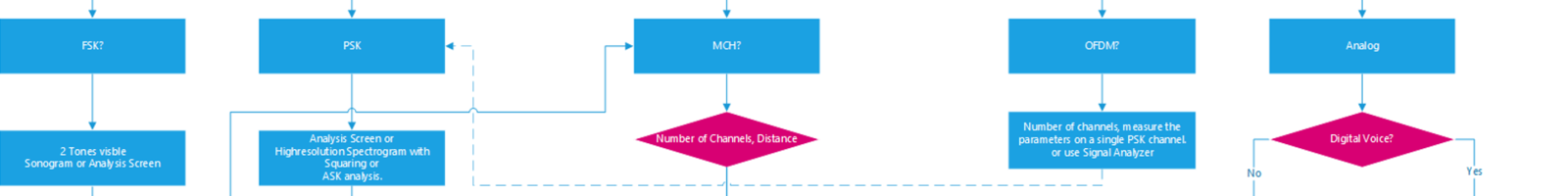
Training courses
shoc COMINT Basic Training
Focus
The course provides new operators with an overview of various COMINT software packages and the necessary hardware and software.
- EW Definitions, COMINT, SIGINT
- Modulations
- Decoders
- Receivers, Antennas, DF
Objectives
After the training, participants will be have a basic know-how about the most common signals and learn how to operate and setup antennas, receivers and decoders.
Target audience
- New operators
Knowledge required
- No
Contents
- What is COMINT
- Equipment setup and operation
- Software setup and operation.
- Modulations, Modems
Agenda
1. Day - Introduction
- System Overview, Components and Tools
- Terminology
- Market Overview
- Strategic vs tactical
- System
- Propagation
- Antennas
- Cables
- Receivers
- Decoders (go2signals, HOKA, WAVECOM, Krypto500/100, Shareware)
- Computers
- Jamming
- DF
2. Day- COMINT
- Install, Setup, Configuration
- Operating Modes
- Manual Mode
- Classification
- Recording
- Narrow-band Channels
- Bulk File Processing
- Frequency Lists
- Automatic Mode
- Result Analysis
- Live Monitoring
3. Day - Signal Analysis
- Digital Modulation Basics
- Signal Analysis, Constellation, Eye-diagram Auto correlation, etc
- FSK Signals
- PSK Signals
- Customer Recordings
4. Day - Live Monitoring, System
- MFSK/MPSK Signals
- VHF/UHF Decoders
- Bit Analysis, Decoder Development
- Using Python for analysis and evaluation
- Scheduling, Planer, Alerts
- Remote
- Big Data
- Q & A
Duration
- 4 days
Implementation
- Customer premises
- Webinar
- In a Swiss alpine resort
shoc go2MONITOR Training
Focus
The course covers the basics and capabilities of go2MONITOR with the options for:
- Automatic Monitoring and Tasking (AMT)
- Narrowband Receiver Control (NRC)
- Wideband Recording (WBR)
- Wideband Classification (WCL)
- Wideband Multi Production Channel (WMPC).
Objectives
After the training, participants will be able to understand the functions, the results and handling of the system, and will acquire basic skills in defining jobs and evaluating results of the system in manual and automatic mode. They will be able to setup receivers and write short scripts.
Target audience
- Operators
- Supervisor
Knowledge required
- The participant should have basic skills in communication technology
- For scripting, experience in PYTHON will be helpful.
Contents
- Introduction to go2MONITOR and overview
- Receiver/sensor configuration
- Basic steps to create setup and run the system
- Wideband spectrum classification of signals
- Multichannel, narrowbandsignal processing, classification, automatic protocol detection, demodulation, decoding
- Result Display, data, audio, metadata
- Manual Operation
- Automatic Operation
- ResultViewer
Agenda
1. Day - Introduction, Manual Mode
- System Overview, Components and Tools
- Install, Setup, Configuration
- General Handling, User Interfaces
- Resource View
- Signal Flow
- ResultViewer (Introduction)
- Input (Receiver, File, Stream)
- Wideband Spectrum
- DDC, Channels
- WB Snapshot-Classifer
- NB Classifier
- WB Recording
- NB Recording
- Decoder List
2. Day - Automatic Mode
- Automatic Monitoring and Tasking
- Missions and Tasks
- WB Classifier (continuous)
- ResultViewer
- Data Storage
- Filters, Structuring, Masking
- Scripting
- Export
- Live Monitoring
3. Day - Additional Functions, Live Monitoring
- WB Recording 20 MHz
- Scanning/Stepping, Step Script
- Interface for go2DECODE
- Receiver Setup
- Remote Receivers
- Remote License, License Sharing
- Streaming Setup
- DANA
- go2DECODE
- Live Monitoring
4. Day - Live Monitoring, System
- XSLT
- DDC Configuration
- Web-radio
- Adding new decoders
- Multi WB Inputs
- shoc Network-Analyzer
- Narrowband Receiver Control setup
- Offline decoding, >8 channels
- Remote Database, access to the PostgreSQL
- Database QUERY and results post-processing (for data analysis and/or reports)
- Technical problem troubleshooting
- Q&A
Duration
- 2-4 days, the longer training is recommended for complex setups with many options
Implementation
- Customer premises
- In a Swiss alpine resort
- Webinar
Comments
- 2 days for experienced users or operators that moved from HOKA, WAVECOM or Krypto500/1000 to go2MONITOR
- 4 days for beginners
shoc go2DECODE Training
Focus
The training course comprises a detailed presentation of all go2DECODE components, which are demonstrated in many practical examples. In addition, participants will verify their understanding of signal analysis, demodulators and decoders by practicing with various types of recorded signals. Part of the time will be reserved for discussing individual tasks and problems as well as analysing signals provided by the participants.
Objectives
After the training, participants will be able to understand the functions and handling of go2DECODE, and will acquire basic skills in analysing modulated signals and creating suitable modems for manual or automatic signal detection and production.
Target Audience
- Operators
- Analysts and supervisors
Knowledge required
- The participant should be familiar with fundamentals of communication technology.
Contents
- General software introduction
- Fundamentals of digital signal modulation
- User interface overview
- Signal interfacing and adjustments
- Rapid pre-classification of modulation types
- Analyzing signals
- Setting up demodulators
- Analysis of demodulation results
- Setting up modems and modem lists
- Automatic production and signal recording
- General training with recorded signals
- Brief introduction to Decoder Description Language (DDL/pyDDL)
- Special questions and individual tasks
Agenda
1. Day - Overview - General Concept
- System Overview, Components and Tools
- General Handling, User Interfaces, Examples
- Concept of Automatic Production
- Understanding and Identifying Basic Modulation Types
2. Day - Basic Signal Analysis
- DANA, Analog Audio and File Interface
- Analyzing FSK2-Signals
- Analyzing Multitone (FSKn) Signals
- Exercises
- Signal Simulation with SOMO
3. Day - Setting Up Modems and Automatic Production
- Setting up Decoders
- Analysis of Demodulation Results
- Setting Up Modem Type Lists for Automating Production
- Analyzing Single Channel PSK Signals
- Analyzing Multi Channel PSK Signals
- Exercises
4. Day - Special Aspects
- Special Modulation Types (MSK, OFDM, Spread Spectrum Methods etc.
- Analysing Primary Modulated Signals (FM, AM)
- Special User Interface Functions
- Decoder Description Language pyDDL (overview)
- Technical problem troubleshooting
- Special Questions / Discussion
(5. Day - Further Examples)
- Additional Practical Training
- Analyzing Customer Signals
- Signal Analyzer Software
- go2MONITOR interaction
Duration
- 4 days or 5 days
Implementation
- Customer premises
- In a Swiss alpine resort
- Webinar
Signal Analyzer Training
In preparation.
Please ask shoc if you are interested.
Learning is about:
You have to Do It
Again . . .
and Again
Repetition is the important key to success!
And don't forget to start start small.
