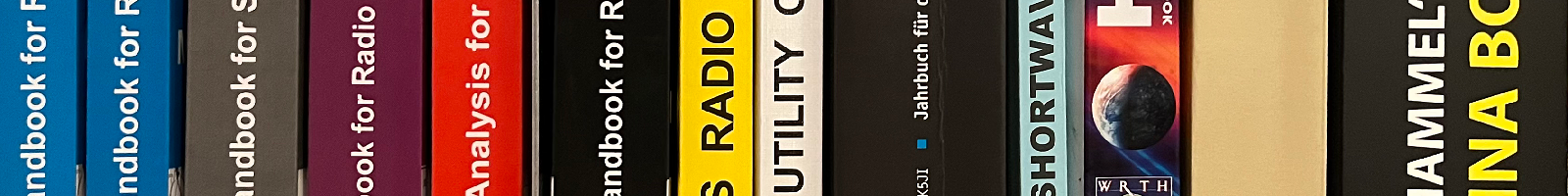shoc FAQ Reader
Problem if No LAN Adapter Is Around?
If you have a problem running software when the LAN adapter is switched off, you can try to add the Microsoft Loopback Adapter:
- In the Device Manager select click Add legacy hardware.
- In the Add Hardware Wizard, select Install the hardware that I manually select from a list (Advanced)
- In the Common hardware types list, click Network adapters, and then click Next.
- In the Manufacturer list, click Microsoft.
- In the Network Adapter list, click Microsoft Loopback Adapter, and then click Next twice.
- If a message about driver signing appears, click Continue Anyway.
- In the Completing the Add Hardware Wizard dialog box, click Finish, and then click OK.
Last update on 2024-02-07 by Rolf Haenggi.