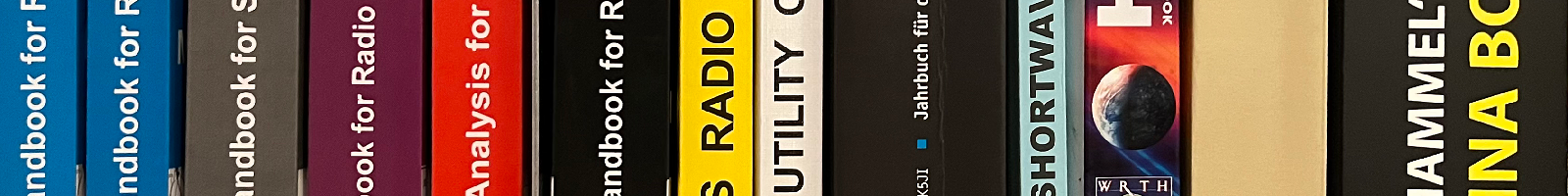shoc FAQ Reader
Hows Can I Convert a TCI Blackbird CAP File to a WAV File?
Important note: From version 20.2 on, blackbird cap files can be processed directly from go2MONITOR!
Proceed as follows:
- Load the file as raw data into Audacity. Use the following settings:
- Signed 32 Bit
- Big Endian
- 2 channels (stereo)
- Offset 512 Byte
- Sampling rate depends on the recording
- After loading, amplify the signal for a peak level of -10 dB.
- Export to a wav file
- Use the wavtext tool to add the following metadata into a txt file:
- File type: complex
- Sampling rate depends on the recording
- Center frequency depends on the recording
That's it
If you have many files, write a batch file for automatic processing
You can also use SoX instead of Audacity to do the conversion.
Last update on 2024-02-06 by Rolf Haenggi.