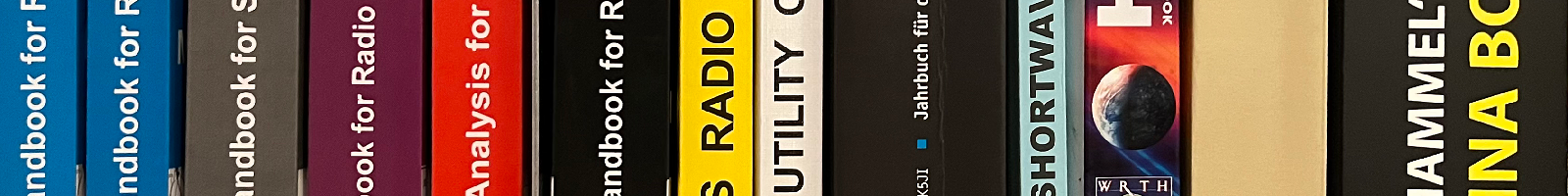shoc FAQ Reader
How to Streame from SDRConsole?
Use Cases
- You can use SDRConsole as a front end for go2MONITOR
- Extensive list of additionally supported receivers and receiver servers.
- Data recording with independent tool
- Remote monitoring using the SDRConsole or the Airspy Servers.
Setup your own network of remote radios or use existing worldwide available radios on servers running Raspberry Pi, Odroid, Windows or Linux
Setup
- Required minimum SDRConsole Release: 3.0.23
- To display the go2MONITOR panel select "More Options" from the "View" pane in the ribbon bar of SDR-Console then restart SDR-Console.
- Select the go2MONITOR configuration screen in SDR-Console and config
- Port for the streaming
- Add Meta Chunk..... if files have to be used with go2MONITOR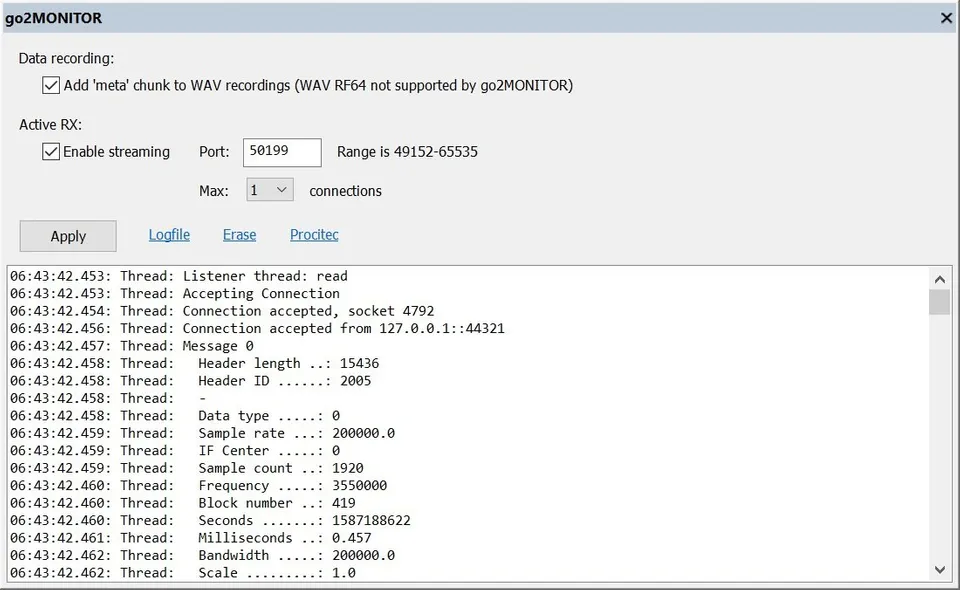
- Define a input port for SDRConsole in go2MONITOR ( c:\Users\xxxxx\go2signals\go2MONITOR xx.x\StreamInputs.conf)
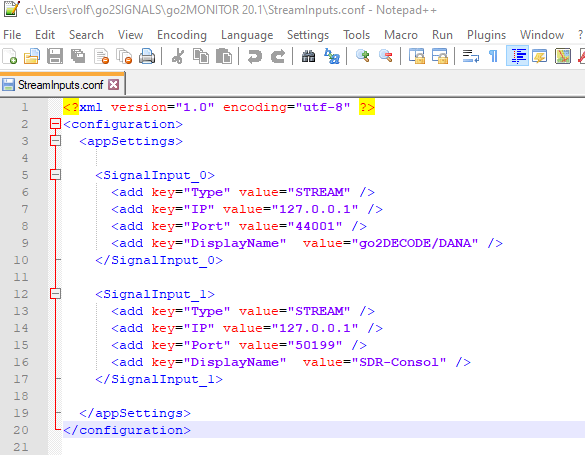
- Start go2MONITOR and select the SDR-Console input
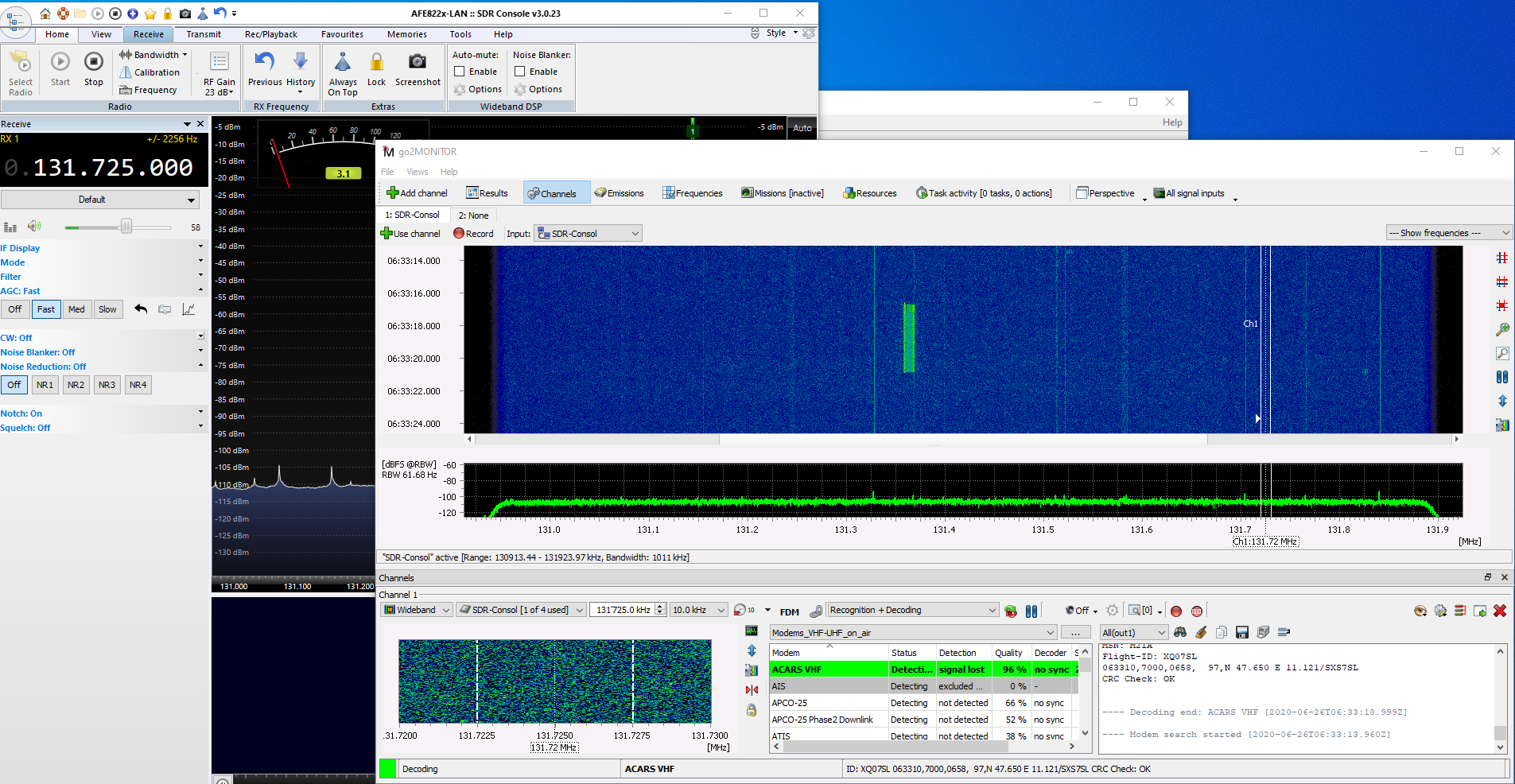
In this example an ADEDRI SDR was used - The standard SDR console delivers only the wideband stream
Important
If you like to change the bandwidth in SDRConsole, then first disable the streaming input in go2MONITOR. Otherwise you get a nice surprise (go2MONITOR crash)
Last update on 2024-02-07 by Rolf Haenggi.