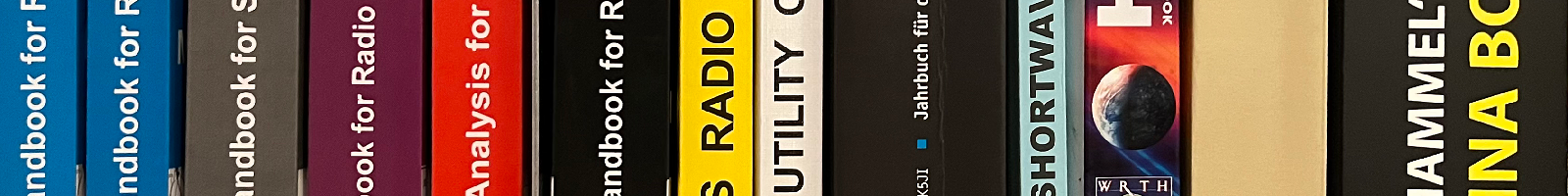shoc FAQ Reader
How Can I Stream IQ Data from go2MONITOR to go2DECODE?
- Define a new signal source in go2DECODE/Extras/Options (e.g. go2MONITOR CH1).
For a connection to go2MONITOR channel #1, connect to port 36700, for channel #2 connect to port 36701...... - Start working with go2MONITOR
- Select the signal to be analyzed/processed with go2MONITOR.
- Change the go2DECODE input to the new defined device (e.g. go2MONITOR CH1)
- Now your data are streamed to go2DECODE for further processing
Last update on 2024-02-07 by Rolf Haenggi.