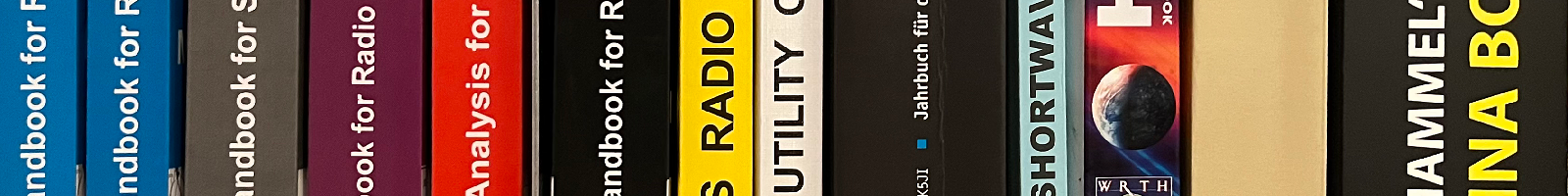shoc FAQ Reader
How to Split Large Bandwidth Files?
Sometimes you face the problem that you have a file that may have been recorded with 25 MHz bandwidth, but the software can only handle 1 MHz.
In this situation I recommend the following approach:
- Load the wav file into Sonagram Viewer (this is a standalone application that comes with go2MONITOR).
- Determine the center frequency of the signal that you need for further processing.
- Start the SDR DataFile Editor (is part of the excellent SDR Console https://www.sdr-radio.com)

- Create a sequence with 0.5 or 1 MHz bandwidth for the previously determined center frequency.
- Start the splitting
- Use the newly created file with go2MONITOR or go2DECODE
Last update on 2024-03-27 by Rolf Haenggi.