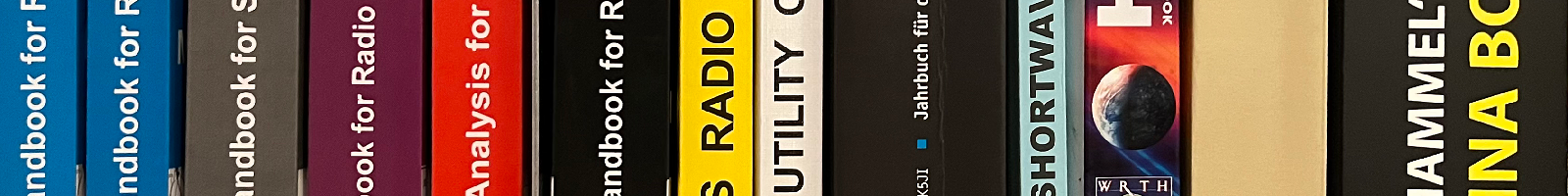shoc FAQ Reader
How Can I Connect to a Webradio?
- Setup Stereo Mix in Recording device and use it as default input
If it is missing then maybe its not enabled in the sound-card console settings. Check windows operating system.
If your sound card does not support stereo mix, then use virtual audio cable (http://software.muzychenko.net/eng/vac.ht. Use the audio cable as default - Tune the station in the web radio
- In go2MONITOR or go2DECODE select go2DECODE/DANA as input (if it is missing, set it up for port 44001)
- Start DANA and select the sound card as input, then press the play button to start streaming
- Tune the center frequency, adjust levels
- Happy decoding!
Remarks:
Add additional DDC channel bandwidths for go2MONITOR. I recommend 1.5, 2.0, 2.5 and 3.0 kHz. This makes tuning much easier, see: "How to add additional DDC bandwidths"
Last update on 2024-03-05 by Rolf Haenggi.