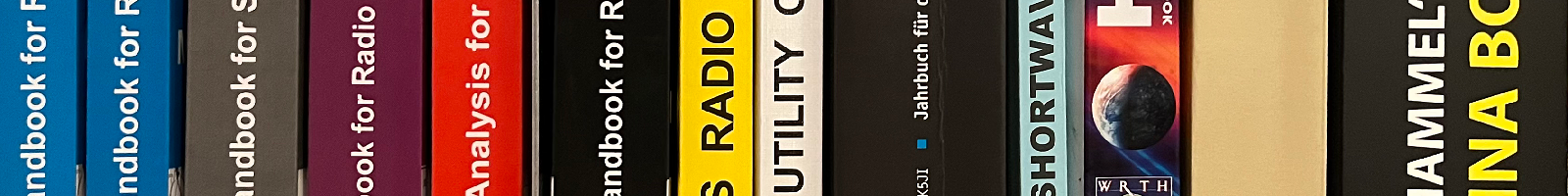shoc FAQ Reader
How to Connect a ICOM R8600 to go2MONITOR
- Download the installer and driver from:
https://www.icomjapan.com/support/firmware_driver/ - The software should run on windows 10/11
- The files in C:\Program Files (x86)\HDSDR
- ExtIO_ICR8600.dll
- HidCtrl.dll
- Must be copied to:
- c:\Program Files\procitec\go2monitor\32bit\
- A new, adapted receiver.conf template, must be copied to:
- c:\Program Files\procitec\go2monitor\32bit\templates\
- The receiver firmware must be at least 1.3
- The bandwidth must be set in the ExtIO GUI using arrow keys (up and down)
- The pull-down menu of the ExtIO GUI does not work properly
Last update on 2024-02-06 by Rolf Haenggi.