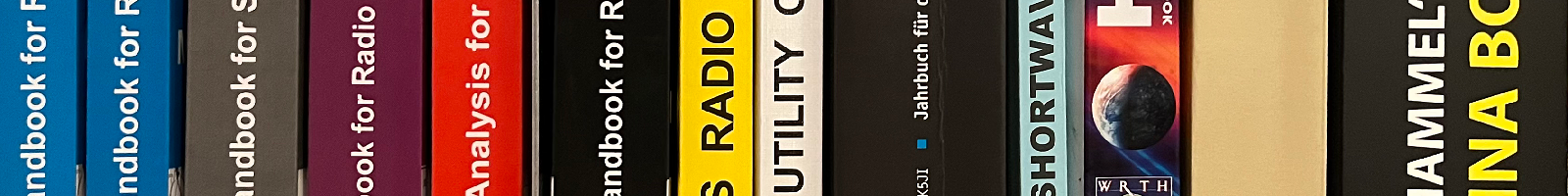shoc FAQ Reader
How to Add Additional DDC Bandwidths?
Edit in the user directory the "signalserver.conf" file.
Modify the following section (edit, modify, remove lines):
<Bandwidths>
<Capabilities>
<add key="BW1" value="1500.0" />
<add key="BW2" value="2000.0" />
<add key="BW3" value="2500.0" />
<add key="BW4" value="3000.0" />
<add key="BW5" value="5000.0" />
<add key="BW6" value="10000.0" />
<add key="BW7" value="15000.0" />
<add key="BW8" value="20000.0" />
<add key="BW9" value="25000.0" />
<add key="BW10" value="30000.0" />
<add key="BW11" value="50000.0" />
<add key="BW12" value="100000.0" />
<add key="BW13" value="200000.0" />
<add key="BW14" value="300000.0" />
<add key="BW15" value="500000.0" />
<add key="BW16" value="1000000.0" />
<add key="BW17" value="1500000.0" />
</Bandwidths>
</Capabilities>
In the sample above 1.5 kHz, 2.0 kHz,. 2.5 kHz and 3 kHz have been added.
In the past with old analog receivers it was always recommend to use the smallest possible filter. With go2MONITOR and go2DECODE this is no longer necessary and is even sometimes a disadvantage. Use a wider bandwidth, it will allow the system to apply its own correct filtering on the signal.
Last update on 2024-02-07 by Rolf Haenggi.