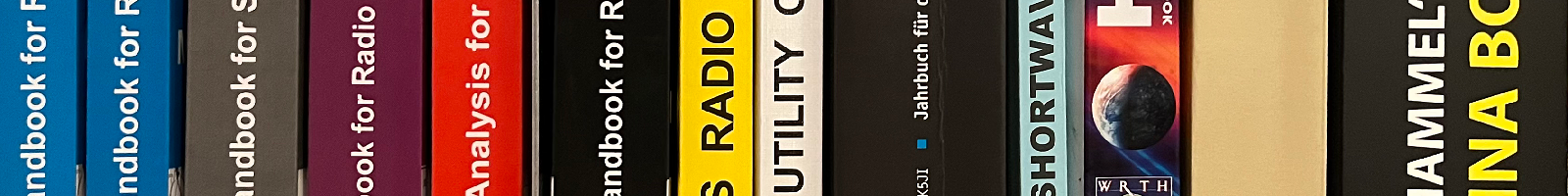shoc FAQ Reader
How Can We Connectta GARMIN GPS Device?

Some GPS (e.g. Garmin 60 CSx) must be connected via USB connection.
go2MONITOR has only configurable inputs for the serial port.
Procedure
- Select an unused port in the "gpsdll.dll.settings" file
Example: COM6 4800 - Download and install GpsGate Splitter (Formerly Client) from https://gpsgate.com
- Setup of GpsGate
Input: Garmin-USB
Output: Virtual COM6 - The software should now show Running OK!
- Start go2MONITOR
The software should now display all 10 seconds "1 client connected" - Check in the go2MONITOR status bar if the correct system position is displayed
Last update on 2024-02-06 by Rolf Haenggi.