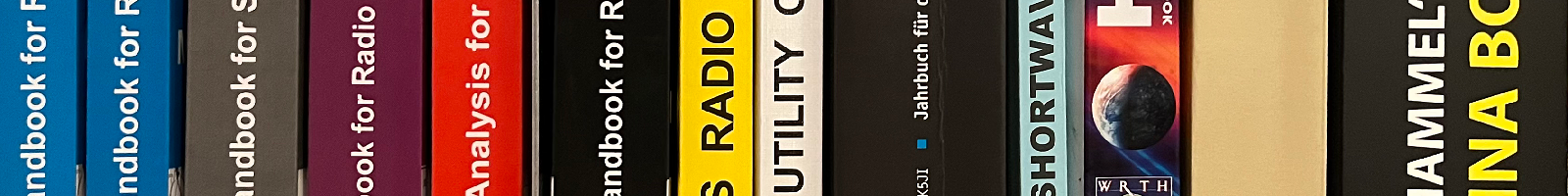shoc FAQ Reader
How Can I use the RTL2832U USB Device?
- Download newest "zadig" from http://sourceforge.net/projects/libwdi/files/zadig/
- Insert your RTL2832U dongle into an USB port
- Run zadig.exe
- Select "Options", "List all Devices"
- Select "Bulk-In,_Interface_(Interface_0)" (or your listed RTL-Device like RTL2832)
- Check if WinUSB (v6.1.7600.16385) is selected
- Press "Install Driver" or "Reinstall Driver"
- Download the ExtIO_RTL.dll for RTL2832U devices. Unzip and copy the file ExtIO_RTL.dll to the go2MONITOR program directory
- Modify the receiver.conf file in the user directory according to your requirements or use the file already contained in go2MONITOR
- Start go2MONITOR Receiver Configuration and select the "RTL Dongle" as input device.
Note:
If you are switching to a different stick or if you change the USB port then reinstall your zadig driver.
Additional new drivers are on the internet. Follow the installation information for this receivers. For testing if the driver is working, HDSDR is a nice tool..
Last update on 2024-02-06 by Rolf Haenggi.