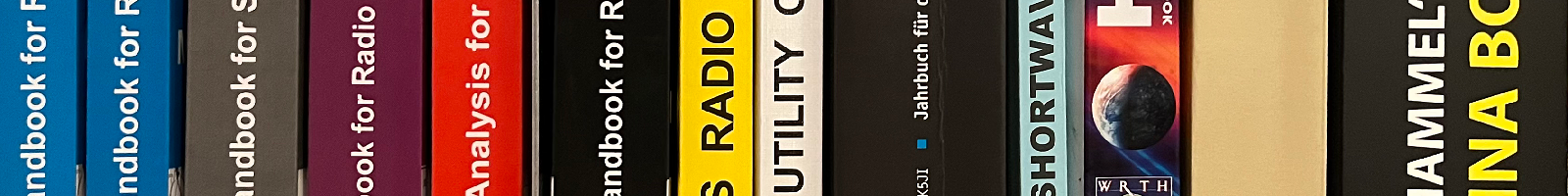shoc FAQ Reader
How Can I Decode the First Signal with go2DECODE?
Requirements
- go2DECODE software installed
- License dongle connected, maw file installed
Steps
- Start go2DECODE
- Set Input to DANA
- Check that DANA is in "File" mode
- Open from c:\Program Files\procitec\go2decode\signals\HF\baudot\ the wav file baudot_sync_200bd_850hz.wav
- DANA: Enable: remove DC, IF from wav file, Loop mode
- DANA: Start playback
- go2DECODE: Menu "Extra", select "Modem recognition", select "Start"
- Check that Spectrum/Sonagram shows the signal centered
- After a few seconds decoding should start.

Last update on 2024-02-06 by Rolf Haenggi.