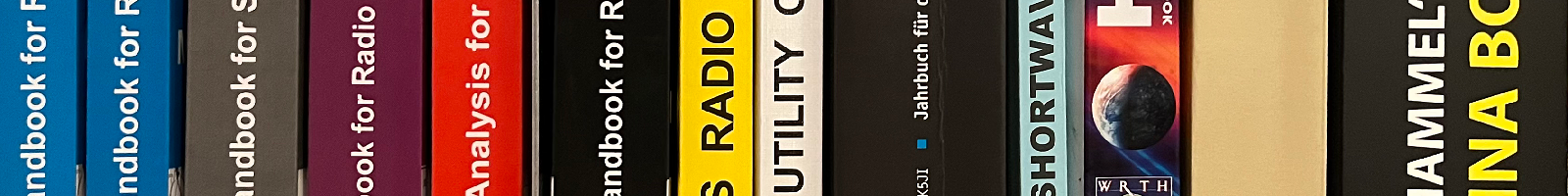shoc FAQ Reader
Can I Run the RCM on a Different Computer?

Sometimes a receiver connected by USB must be controlled over a longer distance. Then a second computer running the RCM is required.
Requierement
- CodeMeter dongle and default.maw for go2MONITOR
- go2MONITOR
go2MONITOR Computer: Computer running go2MONITOR
RCM Computer: Computer running RCM, connected to the receiver
Setup go2MONITOR Computer
- Disable the firewall (can later be configured)
- Install the go2MONITOR software
- Open SystemConfiguration.xml
- Replace in FLD_IP_ADDRESS the localhost (127.0.0.1) with the IP-address of the RCM Computer:
<MSG_OBJ_ADD>
<FLD_NAME/>
<FLD_OBJ_TYPE>8</FLD_OBJ_TYPE>
<FLD_OBJ_ID>$RECEIVER_1_ID$</FLD_OBJ_ID>
<FLD_IP_ADDRESS>185.2.4.22</FLD_IP_ADDRESS>
<FLD_IP_PORT>36940</FLD_IP_PORT>
<FLD_CREATE_ALL_RECEIVERS/>
<FLD_OPTIONAL/>
</MSG_OBJ_ADD>
- Install the dongle
- Start go2MONITOR and if requested load the go2MONITOR Computer default.maw (will be saved in the user directory)
- Close go2MONITOR
Setup RCM Computer
- Disable firewall (can later be configured)
- Install the go2MONITOR software (later you can remove unused files)
- Install the dongle
- Start go2MONITOR and if requested load the go2MONITOR Computer default.maw (will be saved in the user directory)
- Setup the receiver with the wideband receiver configuration tool
- Open in the user directory the rcm.conf file.
- Replace in key="AllowUDPStreaming"] the value with "0"
<add key="AllowUDPStreaming" value="0"/>
- Restart go2MONITOR and check if you can control the receiver.
- Close go2MONITOR
- If behind a firewall or router open port 36940 for control and 36300-36302 for streaming
- Remove the dongle from the RCM computer
Operating
- Start RCM.exe on the RCM Computer (DOS window ), see picture.
- Check if RCM works correct
- Start go2MONITOR on the go2MONITOR Computer
- Check if you can connect to the receivers you did setup on the RCM computer
Remarks:
- The USB-dongle should be connected to the go2MONITOR if no license sharing is activated.
- Be careful with higher band widths.
- Make sure that the required ports (even after a computer restart) are open on all participating computers, routers, firewalls, etc.)
- Check with PROCITEC if no additional license for the RCM is required
Last update on 2024-02-06 by Rolf Haenggi.