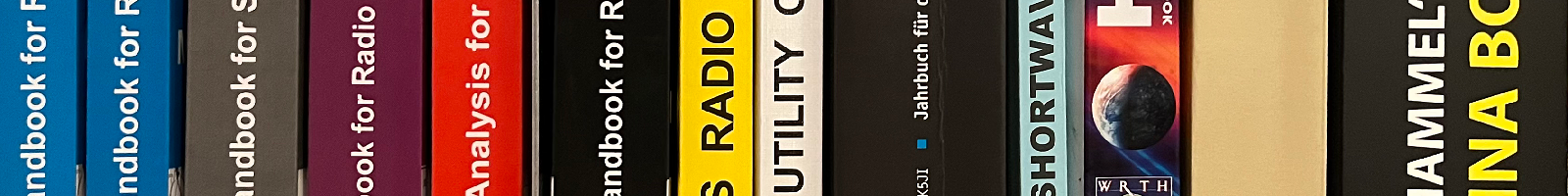shoc FAQ Reader
Can I Extend go2MONITOR with Third Party Decoders?

Sometimes protocols are not (yet) implemented into go2MONITOR because of:
- no demand from customers
- experimental codes
- protocol is outdated
- missing standards
- coming later...
If you can not wait until a protocol is implemented or if the required know-how to implement it is not available, then then you may add it yourself (using the pyDDL) or a 3rd party product
This gives you the possibility to decode additional standards like:
|
|
|
How to route the audio from the go2MONITOR DDC to another software product:
- Install VAC (Virtual Audio Cable) or another product that simulates an virtual sound card
- Setup the VAC as the default sound card
- Recommended VAC settings
- SR: 22050 ... 500000
- BPS: 8 ... 32
- NC: 1 ... 2
- Maxinst: 20
- Mspe int: 10
- Stream fmt: Cable range
- Connected source: Line
- Clockcorr: 100%
- In the third party software select VAC as the input
- Enable audio output in the go2MONITOR channel (if required, you can add an dedicated optimized audio demodulator setting to the AudioDemodTypes.xml)
- Now your additional software is connected to the go2MONITOR channel
- Start decoding with your third party tool
Products tested with go2MONITOR:
- JAERO (INMARSAT AERO decoder)
- CW Skimmer
- MIXW
- MULTIPSK
- W-CODE
- W-61PC
- PDW Paging Decoder (in go2MONITOR select the FM-output and in PDW the dicriminator input)
- ....
Last update on 2024-02-06 by Rolf Haenggi.